安装Nginx
Nginx是一款开源高性能的Web代理服务器,在Ubuntu上使用以下命令安装
#安装nginx
apt install nginx
#启动nginx
service nginx start
#查看运行状态
service nginx status
配置Nginx
不同的Linux发行版本默认的安装位置可能不相同,Ubuntu默认的安装位置为/etc/nginx,安装目录下的文件结构如下

蓝色高亮字体的为文件夹,白色的为文件,也可以使用ll命令查看,nginx.conf文件是默认的配置文件,其部分默认配置如下:
...
# Virtual Host Configs
##
include /etc/nginx/conf.d/*.conf;
include /etc/nginx/sites-enabled/*;
这部分是虚拟主机配置,也是我们搭建web服务器的核心配置项,两条Include配置声明了要调用的配置文件路径,*是通配符,分别看下两个路径下文件结构

可以看到/etc/nginx/conf.d路径下没有任何文件,因为这是我们创建web服务配置文件大的路径;/etc/nginx/sites-enabled/下有一个default文件,是默认的web服务配置模板,其配置内容如下
# Default server configuration
#
server {
listen 80 default_server;
listen [::]:80 default_server;
# SSL configuration
#
# listen 443 ssl default_server;
# listen [::]:443 ssl default_server;
#
# Note: You should disable gzip for SSL traffic.
# See: https://bugs.debian.org/773332
#
# Read up on ssl_ciphers to ensure a secure configuration.
# See: https://bugs.debian.org/765782
#
# Self signed certs generated by the ssl-cert package
# Don't use them in a production server!
#
# include snippets/snakeoil.conf;
root /var/www/html;
# Add index.php to the list if you are using PHP
index index.html index.htm index.nginx-debian.html;
server_name _;
location / {
# First attempt to serve request as file, then
# as directory, then fall back to displaying a 404.
try_files $uri $uri/ =404;
}
# pass PHP scripts to FastCGI server
#
#location ~ \.php$ {
# include snippets/fastcgi-php.conf;
#
# # With php-fpm (or other unix sockets):
# fastcgi_pass unix:/run/php/php7.4-fpm.sock;
# # With php-cgi (or other tcp sockets):
# fastcgi_pass 127.0.0.1:9000;
#}
# deny access to .htaccess files, if Apache's document root
# concurs with nginx's one
#
#location ~ /\.ht {
# deny all;
#}
}
# Virtual Host configuration for example.com
#
# You can move that to a different file under sites-available/ and symlink that
# to sites-enabled/ to enable it.
#
#server {
# listen 80;
# listen [::]:80;
#
# server_name example.com;
#
# root /var/www/example.com;
# index index.html;
#
# location / {
# try_files $uri $uri/ =404;
# }
#}
用一个server{}代码块来配置一个web服务,默认的配置模板开通了一个80端口的web服务,打开浏览器查看一下
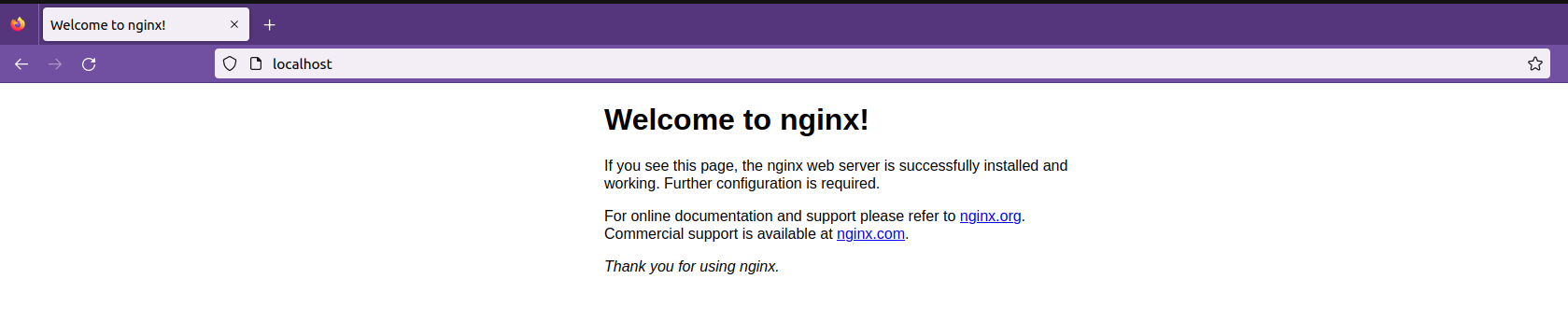
下面我们自定义一个配置,先将默认的配置注释掉
##
# Virtual Host Configs
##
include /etc/nginx/conf.d/*.conf;
#include /etc/nginx/sites-enabled/*;
在/etc/nginx/conf.d/路径下创建一个default.conf文件,静态网站配置如下内容
server{
#监听端口
listen 80;
listen [::]:80;
#服务地址
server_name localhost;
#网站根目录
root /home/coco/;
#首页文件
index index.html;
#访问路径
location / {
}
}
该配置文件,监听80端口,打开浏览器访问本地80端口
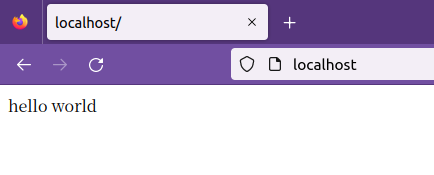
🍕踩坑:配置nginx时需要修改配置文件nginx.conf将启动用户配置为root,默认启动与用户会由于权限原因导致浏览器访问页面报403错误
#配置启动用户位root
user root;
worker_processes auto;
pid /run/nginx.pid;
include /etc/nginx/modules-enabled/*.conf;
更多配置此处不展开赘述。
